How to install the Silicon Labs CP210x USB-to-UART drivers
How to install the Silicon Labs CP210x USB-to-UART drivers
요즈음 Xilinx Evaluation Board에는 거의 대부분 2개의 USB port가 있습니다.
- 아래는 ZCU102 Evaluation Board에 있는 2개의 USB port입니다.
- 2개의 USB port 중 하나는 JTAG을 이용하여 FPGA Device or SPI/BPI Flash PROM에 Download를 하기 위한 port입니다.
- 보다 자세한 사항은 아래의 링크를 보세요.
- 2개의 USB port 중 다른 하나는 Silicon Labs CP210x Device를 이용하여 USB-to-UART가 구현되어져 있습니다.
- Xilinx Evaluation Board를 보면 아래의 그림과 같이 구현되어져 있습니다.
- 이 USB port를 사용하려면 Silicon Labs CP210x Device의 drivers를 install하여야 합니다. 이 부분에 대하여 다음과 같이 Xilinx는 Application Note를 제공합니다.
- 위의 UG1033 문서를 보고서 CP210x Drivers에 대한 install을 하여도 되지만, 아래 Link를 통하여서도 CP210x Drivers에 대한 install파일을 확인할 수 있습니다. 아래 Link의 file을 download한 후, 그냥 Install하면 됩니다.(Windows 10 기준) Install후, 재부팅은 필수입니다.
- 관련 동영상 준비 중....
- Xilinx Evaluation Board를 보면 아래의 그림과 같이 구현되어져 있습니다.

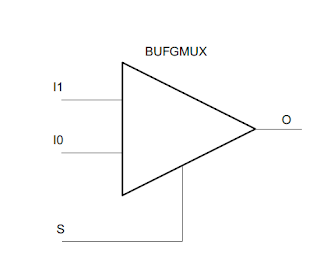
댓글