How to download Ubuntu Linux 16.04.5 LTS (64-bit)
How to download Ubuntu Linux 16.04.5 LTS
아래 세 가지 내용에 대하여 설명하려고 합니다.
- Ubuntu install file을 download받는다.
- VMware Tool을 이용하여 Ubuntu를 install한다.
- Ubuntu OS에 Vivado Tool을 install한다.
여기에서의 내용은 Ubuntu를 download하는 방법에 대한 내용입니다.
How to download Ubuntu Linux 16.04.5 LTS
- Xilinx Vivado v2018.3과 호환 가능한 Linux OS는 다음과 같습니다.
- Red Hat Enterprise Workstation/Server 7.2, 7.3, 7.4, and 7.5 (64-bit)
- Red Hat Enterprise Workstation 6.6, 6.7, 6.8, and 6.9 (64-bit)
- SUSE Linux Enterprise 11.4 and 12.3 (64-bit)
- CentOS 7.2, 7.3, 7.4, and 7.5 (64-bit)
- CentOS 6.7, 6.8, and 6.9 (64-bit)
- Ubuntu Linux 16.04.4, 18.04 LTS (64-bit)
- 아래의 사이트에서 Ubuntu Linux 16.04.5를 Dwonload 받을 수 있습니다.
- Ubuntu 16.04.5 LTS (Xenial Xerus) webpage: http://releases.ubuntu.com/16.04/
- Xilinx 문서의 recommand는 Ubuntu Linux 16.04.4이지만, Ubuntu Linux 16.04.5는 작은 update version이라 문제없을 것으로 생각합니다.
- 위 사이트에서 아래의 그림과 같이 64-bit PC(AMD64) desktop imape를 클릭하여 iso file을 download 받을 수 있습니다.

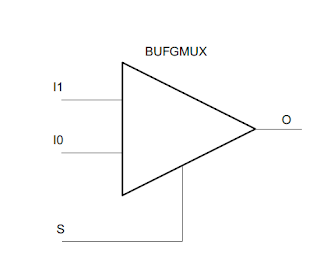
댓글